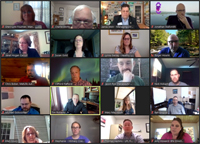COVID-19 is dictating much of how we live our lives at this point. Most of us understand we are on the virus’s schedule – not ours. COVID-19 has dramatically changed lives in most communities.
Many attempt to work from home. Some are more fortunate as their work may be more conducive to this. Others can’t and must simply remain home to slow the spread of the disease.
Hopefully some of this info will increase your coping with remote working. I’ve worked remotely on occasion since starting my business in 1998. If there’s a way to get it done I’ve pretty much figured it out. Of course, this isn’t an exhaustive list and is mostly common sense:
Pros
– You gain your travel time. The importance of this increases with the distance you had to travel to work.
– Travel to work expenses disappear. Gone is the commute wear and tear on your vehicle. Your gasoline cost goes down.
– Driving risks go away. No worrying about being in a hurry and getting a speeding ticket or worse yet having a fender bender. So your car insurance premiums aren’t at risk of going up.
Cons
– Internet service can be slow. During high Internet usage times there can be traffic bottlenecks similar to what happens on the roads. Most people have what’s called asymmetric access to the Internet. In a nutshell this means that information sent from your Internet connection goes away from your device much, much slower than the speed at which it arrives. In techie terms this means your upload is much faster than your download. An example of this is when you type a character on your keyboard and you can see the delay of it appearing on your screen. Add to that the fact that cable Internet service is affected by the number of people online. DSL service is affected by how far away from a connection point you are. Wireless service is even more susceptible to both factors.
– Self-starters do better. Most of us in business for ourselves understand this. We are used to being out on that limb keeping our businesses happening. We understand that working by oneself can take a great deal of focus. It is very easy to become distracted and lose focus. You may need to write out a schedule yourself. It is important that you start work on time and always perform as though you were in an office where others can observe you. Putting on that show for you is every bit as important as putting it on for the boss. And you’ll feel better for it.
– Home computers and laptops can be slow. In the office there may be better machines with more horsepower so to speak to get work done than a machine you are using at home. Be cognizant of things like the number of windows open in browsers, how many programs you have open, and so on. Sometimes spending the additional moments to open and close programs can result in far more productivity and less frustration over the course of a day.
Suggestions for improved productivity
– Separate functions among devices. Let’s say you are connecting to a remote computer. Running Internet based programs from the company workstation uses the Internet connection that the company is physically connected to. Many companies have what’s called symmetric access to the Internet which is faster and considerably more expensive than your home asymmetric service. In techie terms this just means your upload is the same as your download speed. If you have a good data plan on your phone then using your phone separately to look things up on Google or visit sites you need to will help keep your desktop running more smoothly. This is a way of performing what’s called “load balancing” to spread out use across different connections to keep everything running reasonably well.
– Get up and walk around. Not only will you feel a little better but it actually helps to be more productive. If you have multiple bathrooms in your home use the furthest one. It especially feels good for your eyes to look away from the screen on a regular basis.
Setting up your remote services is beyond our scope. However, we can help by referring you to local professionals who do exactly that sort of thing. Feel free to call us at 603-924-9867 and we’ll find a good, reliable local fit for you.
With a little determination, willpower and focus we will all get through this thing. The important piece of this right now is to not overburden our medical systems. Go to https://www.coronavirus.gov for the latest coronavirus (COVID-19) information.

 I have been using an Aurora AS1000X that I purchased from Staples for many years now. I like to think of it as my “big boy” shredder. It is rated to do 10 sheets of paper at a time. It can be set to work automatically when paper (or a credit card) is inserted into the middle of the feed slot. It also has a “reverse” setting so it can be unjammed if it gets stuck. For safety, the slot is small enough to prevent nearly anyone’s fingers from entering it.
I have been using an Aurora AS1000X that I purchased from Staples for many years now. I like to think of it as my “big boy” shredder. It is rated to do 10 sheets of paper at a time. It can be set to work automatically when paper (or a credit card) is inserted into the middle of the feed slot. It also has a “reverse” setting so it can be unjammed if it gets stuck. For safety, the slot is small enough to prevent nearly anyone’s fingers from entering it.